





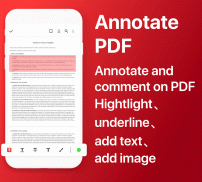
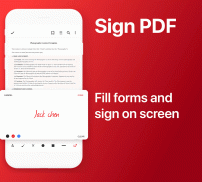

PDF Reader-PDF Edit Converter

Mô tả của PDF Reader-PDF Edit Converter
is a free and fast
.Free PDF Viewer helps you view PDF files,annotate,sign,search,edit and convert PDF files to word/excel/ppt/image.It is
✅ Automatically scan all PDF files on the phone
✅ Open, Rename, Delete, print, share PDF files
✅ View File details (Path, size, date created)
✅ Compress PDF
✅ Encrypt PDF
✅ Decrypt PDF
✅ Rotate Pages
✅ Merge existing PDFs
✅ Split existing PDFs
✅ delete pages from a PDF
✅ Rearrange pages of a PDF
✅ Extract images from PDF
✅ Remove duplicate pages
✅ Add a watermark
✅ Add Text to PDF
✅ Add password protect to pdf
✅
✅
✅
✅
✅ History : View all the PDF related conversions
✅ Show page numbers
💯
• Quickly open and view PDF documents
• Search, scroll, and zoom in and out
• choose horizontally or vertically to view documents
• add bookmarks to PDF pages, save reading progress, easy to find
• quickly jump to the specified page through the directory
• Eye protection:change to a dark background in a darker environment
• Text Search-Quickly search text on the page
• Annotate documents easily with highlights and markup texts.
• Support inserting handwritten signature and picture signature
• Draw on PDF files
• Add text to PDF files
• Insert pictures into PDF files
• Insert shapes into PDF files: square, rectangular, etc.
• Optimized for Samsung SPen and other stylus
• Convert PDF to editable formats such as Word, Excel, PPT, text, HTML
• PDF convert to image, support JPG and PNG format
• PDF convert to long image
• Page management-Reorganize PDF pages, page rotation, split/extract, merge, delete
• Highlight, underline & strikeout text, Add draw to the PDF files
• Fill out, save, and send PDF forms
• Sign the document and save the created signature at the same time, which can be used directly next time
Add handwritten signatures to PDFs
• Rename,copy,share,upload or delete documents
• Support reading PDF files and ebooks stored in system files, SD cards, U disks
• The files you recently viewed will be automatically saved to the recent list
• Collect important PDF files
• Protect PDF files with password
• Easily share PDF files via email/whatsapp/facebook, etc.



























